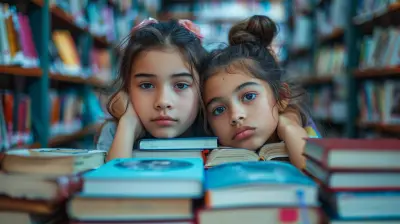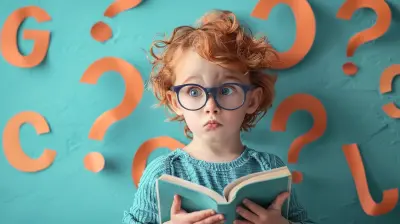How to Integrate Open Educational Resources into Your Curriculum
18 June 2025
Let’s be real—teaching today isn’t what it used to be. With textbooks that feel like they belong in a museum and budgets tighter than a sealed pickle jar, educators are looking for fresh, affordable, and flexible ways to spice up their classrooms. Enter Open Educational Resources, or OER for short. These free, high-quality teaching materials are a total game-changer if you know how to use them right.
But here’s the kicker: while OER sounds amazing (because it is), figuring out how to slot it into your existing curriculum without causing a total meltdown? That can be tricky. That’s exactly why I’m here—to walk you through how to integrate Open Educational Resources into your curriculum step by step, minus the jargon and with all the practical tips you need.
What Exactly Are Open Educational Resources?
Before we jump into how to use them, let’s make sure we’re on the same page. Open Educational Resources are educational materials that are either in the public domain or licensed in a way that allows anyone to freely use, adapt, and share them. Think textbooks, lesson plans, videos, quizzes—even full courses.Here’s the cool part: with OER, you’re not just downloading some dusty PDF. You can customize them to fit your teaching style, your students' needs, and your learning goals. Imagine giving a lesson your own secret sauce. That’s what OER lets you do.
Why Bother with OER?
You might be wondering: “If I already have a curriculum and textbooks, why mess with what’s working?” Great question—and here’s the answer:- It’s Free. School budgets are limited. OER gives you high-quality resources without the price tag.
- It’s Flexible. You can tweak, remix, and build on materials so they’re exactly right for your classroom.
- It’s Updated. Unlike that decade-old textbook, OER is often current and reflects the latest in subject matter.
- It’s Accessible. Students can access content from anywhere, whether they’re in class or learning remotely.
Simply put, OER gives you control. You’re not locked into a one-size-fits-all approach anymore.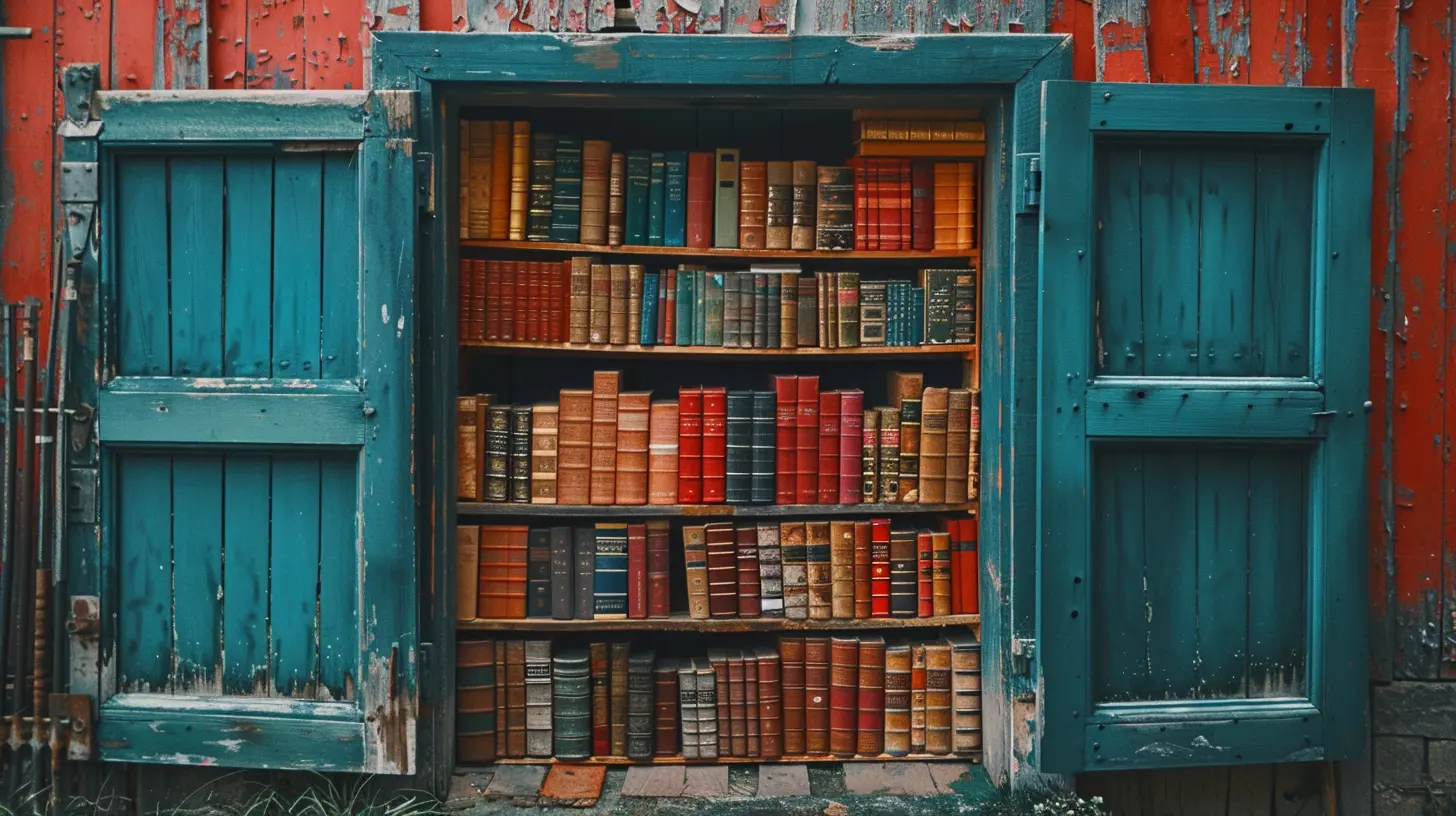
Step-by-Step Guide to Integrating OER into Your Curriculum
Alright, now that we’ve covered the "why," let’s get into the "how." Here are the exact steps to integrate Open Educational Resources into your curriculum like a pro.1. Evaluate Your Current Curriculum
Let’s not reinvent the wheel here. The first step is to look at what you’re already teaching. Ask yourself:- What’s working well?
- What’s outdated?
- Where do students struggle the most?
- What would I love to improve if I had better materials?
This audit helps you identify the gaps and opportunities where OER can make the biggest splash.
2. Know Where to Find Quality OER
Spoiler alert: not all OER are created equal. Some are incredible, and some… not so much. So where do you start your treasure hunt?Here are a few gold-standard platforms:
- OER Commons – A giant library of free resources across subjects and grade levels.
- MERLOT – Great for higher education and professional training.
- OpenStax – Free peer-reviewed textbooks that rival traditional ones.
- Khan Academy – Interactive videos and exercises, especially for math and science.
- CK-12 Foundation – Customizable textbooks and learning tools.
Bookmark these. You’ll thank me later.
3. Choose Resources That Align with Your Learning Objectives
Now comes the matchmaking. Once you’ve found potential OER, ask:- Does this meet my learning goals?
- Is it appropriate for my students’ grade level and learning styles?
- Is the information accurate and up-to-date?
- Can I modify it if I need to?
Think of this like shopping for ingredients—you want the best quality stuff that fits your recipe.
4. Customize and Remix the Material
This is where the magic of OER shines. You don’t have to stick with the material as-is. You can:- Translate it to another language.
- Add or remove sections.
- Combine it with your existing lessons.
- Update examples to reflect current events or your students’ interests.
It’s like building your own teaching playlist instead of relying on someone else’s mix tape.
5. Incorporate OER into Lesson Plans
Now that you’ve curated and customized your OER, slot it into your lesson plans. Think about how it fits into:- Daily lessons: Use OER videos for warmups or mini-lectures.
- Homework assignments: Include open-access readings or practice activities.
- Group projects: Combine OER with collaborative learning.
- Assessments: Use or adapt OER quizzes and rubrics.
Blend it in naturally. Don’t force it.
6. Use a Learning Management System (LMS)
Digital platforms like Google Classroom, Canvas, or Moodle make integrating OER a breeze. Upload content, share links, and monitor student progress all in one place.Bonus: You can even track which OER resources work best for different learning outcomes.
7. Get Feedback and Adjust
Okay, so you’ve tried it out. How did it go?- Were students engaged?
- Did they understand the material better?
- Did you feel more excited teaching it?
Get real feedback from your students and peers. Use it to refine your materials and approach. OER isn’t a "set it and forget it" tool—it grows with you.
8. Embrace Collaboration and Sharing
Here’s the full-circle moment. You’ve used OER, customized it, and made it better. Now share it!Upload your version to OER platforms.
Join educator communities on Reddit, Facebook, or Twitter and talk about what worked.
You’re not just a consumer anymore—you’re a contributor. High five!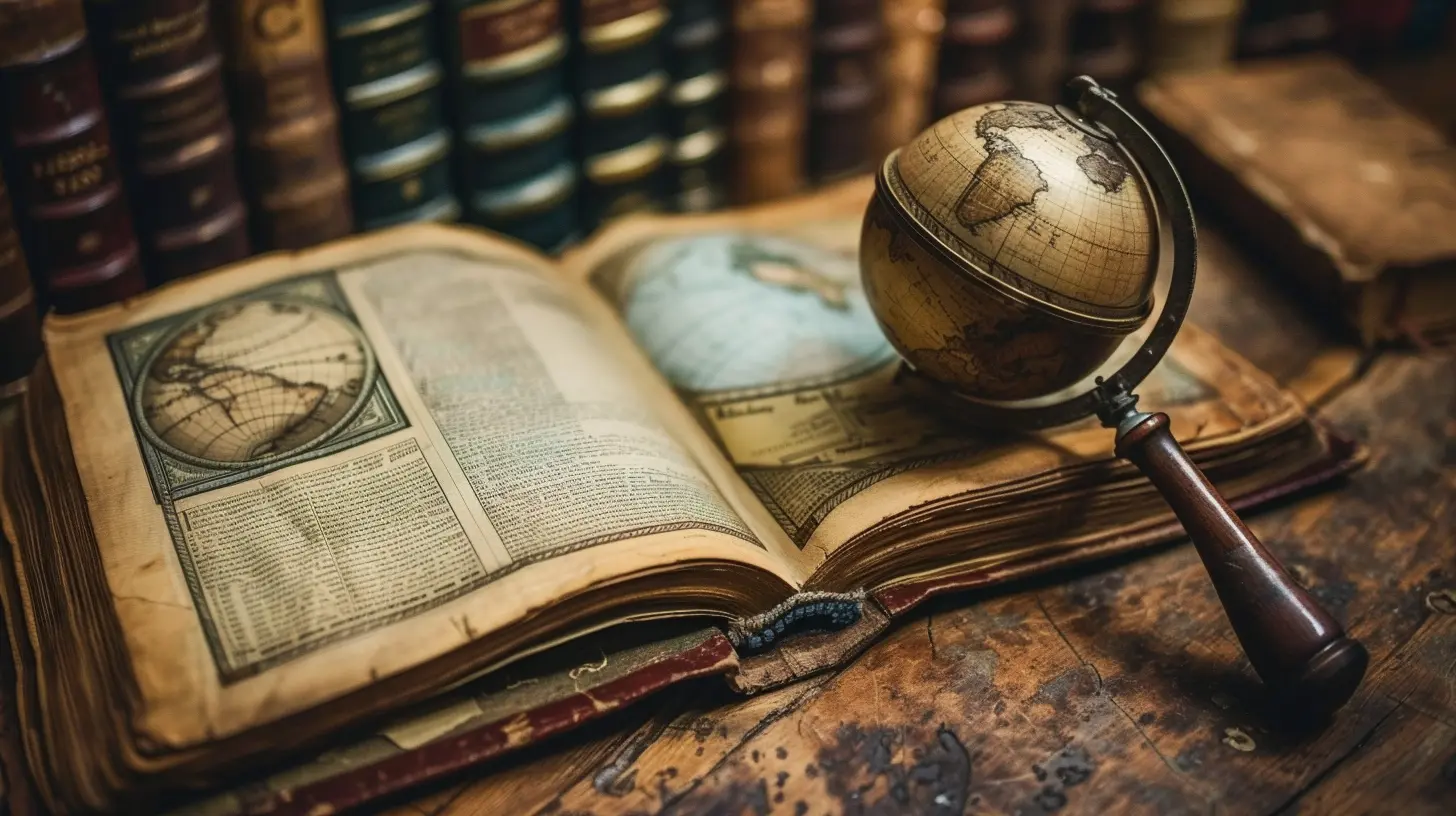
Pro Tips for a Smooth OER Integration
Let me hit you with a few quick hacks the pros use:- Start small. Try one or two resources in a unit before overhauling your syllabus.
- Check copyrights. Make sure you understand the license—Creative Commons has different levels.
- Be visual. Students engage more with charts, videos, and infographics.
- Stay organized. Use Google Drive or Dropbox to store and manage your OER files.
- Keep it real. Relate OER content to students' daily lives—they’ll care more.
Challenges You Might Face (and How to Beat Them)
Let’s not pretend it’s all rainbows. Using OER can throw you a few curveballs:- Too much choice? It’s called “analysis paralysis.” Pick one solid resource and go from there.
- Tech issues? Not all students have great internet. Offer offline options when possible.
- Skepticism from others? Show the research—OER-driven instruction can boost engagement and performance.
Every new thing has a learning curve. Stick with it.
Real-Life Example: OER in Action
Let’s say you’re teaching high school biology. Instead of using that 10-pound textbook, you grab an OpenStax Biology book. You remix some chapters, pull a few diagrams from CK-12, and add a Khan Academy video about photosynthesis. You upload it all to Google Classroom, toss in a couple digital quizzes, and boom—your curriculum just got a digital facelift.The students? They’re watching, reading, interacting, and actually enjoying the content. And the best part? It didn’t cost a dime.
Final Thoughts
Integrating Open Educational Resources into your curriculum isn’t just about saving money or getting cool stuff for free (although, yes, that’s a huge win). It’s about being the kind of educator who adapts, evolves, and gives students the very best version of education—one that’s current, relevant, and personalized.So go ahead, take the leap. Search, pick, remix, and own your curriculum like never before. The tools are out there. Now it’s your turn to make them work.
all images in this post were generated using AI tools
Category:
Open Educational ResourcesAuthor:

Anita Harmon
Discussion
rate this article
3 comments
Petra Hahn
Ready to sprinkle some magic on your curriculum? Integrating Open Educational Resources is like adding sprinkles to your ice cream—colorful, fun, and oh-so-delicious for both teachers and students! Let's dive in!
June 21, 2025 at 3:41 AM

Anita Harmon
Absolutely! Integrating OER truly enhances the learning experience, making it more engaging and accessible for everyone. Let's get started!
Parker McGeehan
What an intriguing approach to curriculum design! I'm curious about the practical steps educators can take to seamlessly incorporate Open Educational Resources (OER) into their classrooms. Are there specific examples or success stories that highlight the impact of OER on student engagement and learning outcomes? Looking forward to exploring this further!
June 20, 2025 at 4:11 AM

Anita Harmon
Thank you for your interest! Educators can start by identifying relevant OER platforms, aligning resources with their curriculum, and collaborating with peers for input. Success stories, such as the University of California’s OER initiative, show improved student engagement and lower costs. I look forward to sharing more insights on this topic!
Falkor Morris
Embrace open educational resources to enrich your curriculum! Empower students and enhance learning with accessible, high-quality materials.
June 19, 2025 at 3:42 AM

Anita Harmon
Thank you for your insightful comment! Embracing open educational resources truly enriches the learning experience and empowers both educators and students.